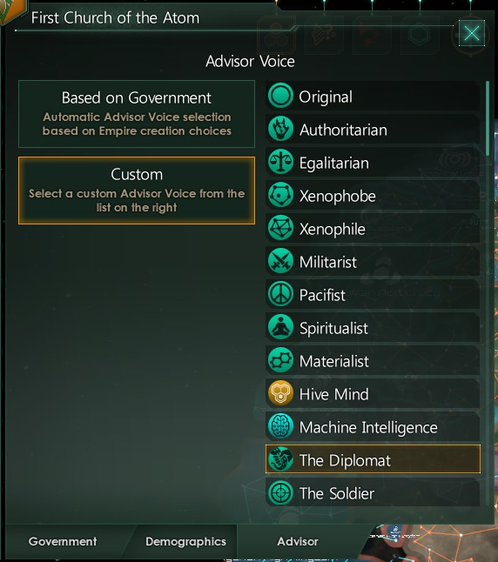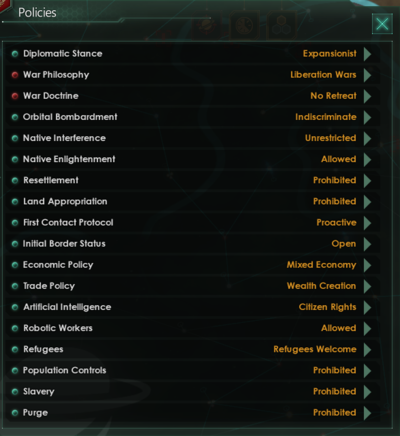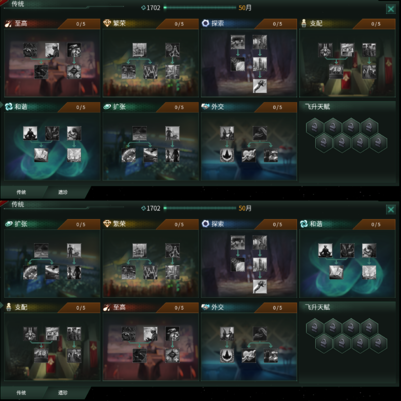Stellaris' Interface, also called user interface (UI), or graphical user interface (GUI), has a number of specific screens and visual elements. This article will focus on the pragmatic purpose and utility of the interface (as opposed to the stylistic elements).
Government UI[编辑 | 编辑源代码]
Government[编辑 | 编辑源代码]
The government screen presents information regarding the empire and its government. The player can find here:
- The current ruler and their traits.
- The empire's ethics and civics. Note: Unlike civics, an ethics change requires major ethics shift within the populace first.
- Authority type and next election date or next heir (if imperial)
- The Empire cohesion
- Reform government - Change at any point the empire's authority type and civics for an

影响力 cost (available options depend on ethics and other criteria) - Any modifiers currently affecting the empire
|
|
Elections[编辑 | 编辑源代码]
- Elections occur in the following authority governments types
- Election cycle depend on authority type
- During elections the player is presented with a list of candidates (faction leaders)
- Candidates - Displays information about backing faction, leader level, traits, current position (if holds one), Agenda/Mandate (authority type dependent) and election chance
- The player may choose to interject and support a specific leader for an

影响力 cost
|
|
Demographics[编辑 | 编辑源代码]
The demographics tab keeps track of the empire's populace. The player can find here:
- Pie chart showcasing the species division within the empire
- The dominant species as well as the traits among the empire's pops
- Modifiers affecting the empire's pops (such as Pop growth and bonus to the production of resources)
|
|
Advisor voicelines[编辑 | 编辑源代码]
The advisor tab allows to change the voice of the narrator to better represent the player's empire
- There are a total of 19 different types of voices
|
|
Diplomacy[编辑 | 编辑源代码]
:
In the Contacts screen the player can see a detailed list of all the various Empires he or she has encountered. Additionally, the player can also find previously encountered enclaves and special empires (such as end game crysis) here.
Empires with the ![]() Transcendence ascension perk, which have completed the "Breaching the Shroud" special event (see Shroud events) can also access the Shroud via this screen.
Transcendence ascension perk, which have completed the "Breaching the Shroud" special event (see Shroud events) can also access the Shroud via this screen.
Log views[编辑 | 编辑源代码]
Situation log[编辑 | 编辑源代码]The Situation Log displays a list of all currently available Special Projects and various other points of interest. New items will likely appear as we begin exploring the galaxy. |
Anomalies log[编辑 | 编辑源代码]The Anomalies log displays a list of all currently available anomalies that were discovered and left behind, along with information about their difficult level. |
Victory log[编辑 | 编辑源代码]The Victory screen shows the current rank of every know empire. It is possible (during the creation of the map) to set the year (usually 2500) where the first one of the list wins the game. The player should try to climb it, to ensure that the legacy of his star nation will endure for as long as there is intelligent life in the galaxy. |
Market[编辑 | 编辑源代码]
Market[编辑 | 编辑源代码]The Market tab displays all current tradable resources along with their conversion rate. In the top right it's shown the current Market Leader while in the bottom right of the tab the player can set automated monthly trades |
Slave market[编辑 | 编辑源代码]
The Slave market tab shows all available slave pop that anyone can buy or set free on a specific owned planet. It also show all trait of the specific slave pop |
Planets and sectors[编辑 | 编辑源代码]
This tab allows the player to manage the multitude of planets through sectors, reducing the micromanagement. Every line shows the name of that sector, his governor, his productions and the local stockpile, clicking on it expands the window, listing all the planets in that sector. It is possible to send resources from the empire stockpile to the shared stockpile through this tab.
Expansion planner[编辑 | 编辑源代码]
The expansion planner shows all known habitable planets that have not already been colonized. You can use this to find planets and colonize them clicking on them.
Policies[编辑 | 编辑源代码]
The Policies tab covers government Policies. There are often a few possible stances to take for any given Policy, though we may be limited by technology as well as our Ethics.
Edicts[编辑 | 编辑源代码]
The Edicts tab covers empire-wide Edicts, practices that can be enforced by spending mostly some of ![]()
Society management[编辑 | 编辑源代码]
The Crisis tab is only visible if the ![]()
Tradition[编辑 | 编辑源代码]The Traditions tab will allow you to go use your earned |
Relics[编辑 | 编辑源代码]This tab shows all Relics recovered as well as minor artifacts and their possible uses |
Crisis[编辑 | 编辑源代码]This tab shows the crisis perks as well as progress towards the next crisis level |
Ship designer view[编辑 | 编辑源代码]
:
- 主条目:Ship designer
All the Ships in use within the empire are designed here. New Hull Sizes and Components will be unlocked as new technologies are discovered.
Fleet manager[编辑 | 编辑源代码]
Through the fleet manager tab the player can manage all the Empire fleets.
- All the fleets are listed on the top side of the tab, as well as an alert about the current status of the reinforcement.
- On the left side are shown the current status of the selected fleet. Their admiral and current order are also there.
- On the bottom side it can be found and modified the template of the selected fleet along with the Home base.
- At last, on the right side are listed the build queue of the ships.
Technology view[编辑 | 编辑源代码]
The Technology screen is where we will be directing our research efforts. Technologies are categorized into three different fields, with each field typically having three available research options. We can research technologies without assigning a Scientist to the relevant field, but this will take significantly longer and is generally not recommended!
Factions[编辑 | 编辑源代码]
The Factions tab provides an overview of the populace's political groupings, and allows the player to hear their Demands. The player can also see a faction's happiness, effects, and size. He or she can also choose to promote or suppress the faction. Every faction will give an amount of ![]()
Claims[编辑 | 编辑源代码]
Here are listed all the available Claims, besides, on the map, we'll be able to click on specific systems in order to expand our list of claims in exchange of ![]() Influence
Influence
Species[编辑 | 编辑源代码]
The Species tab lists all types of nominally intelligent beings we have encountered, allowing us to Modify or Uplift them if we have the means and opportunity.
- Genetic Modification
We can genetically engineer this species, modifying their Traits.
- Uplift
We can modify the Traits of these intelligent animals and Uplift them to become fully sapient and productive citizens of our empire.
Leaders[编辑 | 编辑源代码]
The Leaders tab lets us hire, dismiss and assign idle Governors, Scientists, Admirals and Generals.